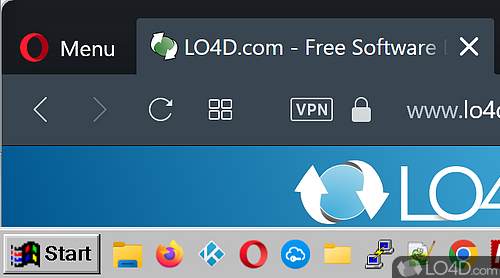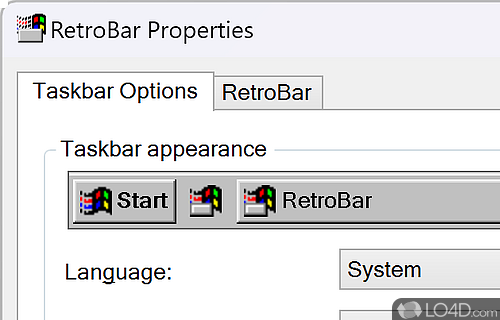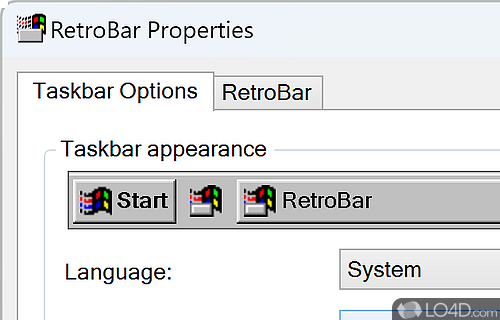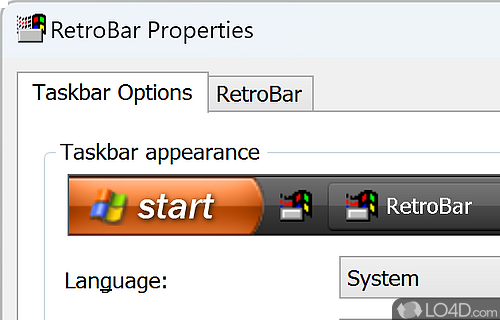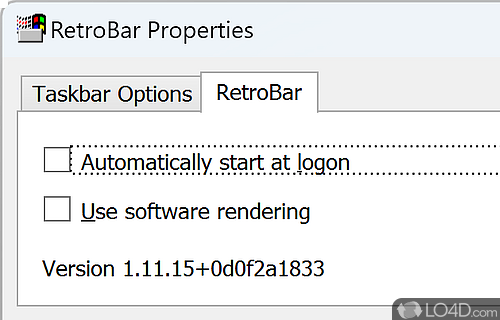Add an older version of the taskbar to your modern Windows PC.
RetroBar is a lightweight, customizable application designed to bring back the look and feel of classic Windows taskbars to modern Windows operating systems. It offers users a nostalgic experience by reviving retro themes, the traditional Start menu icon, the Quick Launch toolbar, and various other classic elements.
Users can modify the appearance of the taskbar, system tray, and clock display, as well as adjust the taskbar size and position on the screen. RetroBar also provides color schemes that match the chosen themes, offering a cohesive aesthetic across the desktop.
Easy to install and user-friendly, RetroBar is a perfect choice for those who want to reminisce about earlier Windows versions while still using modern systems. With ongoing updates and development, users can expect continuous improvements and expanded options.
Features of RetroBar
- Adjustable Size: Control taskbar height and width.
- Auto-Hide: Hide the taskbar when not in use.
- Clock Display: Choose between various time formats.
- Color Schemes: Apply matching color sets.
- Desktop Compatibility: Works with various desktop environments.
- Easy Installation: Get started with minimal effort.
- Quick Launch: Reintroduce the convenient toolbar.
- Retro Themes: Bring back classic Windows styles.
- Start Button: Revive the traditional Start menu icon.
- System Tray: Modify the look of the notification area.
- Taskbar Customization: Change the appearance of your taskbar.
- Taskbar Position: Move the taskbar to different screen edges.
- User-Friendly: Simple to configure and use.
- Window Buttons: Alter the appearance of program buttons.
Compatibility and License
As RetroBar is released under the Apache License v2.0 for Windows from desktop enhancement software, you are not required to pay a penny for this software. In fact, you're free to make copies, distribute it and for those that are technically inclined, view and edit the source code. Feel free to share it with friends.
Is RetroBar for Windows 10 or Windows 11?
Yes. It can run on a PC with Windows 11 or Windows 10. Previous versions of the OS shouldn't be a problem with Windows 8 and Windows 7 having been tested. It comes in both 32-bit and 64-bit downloads.
Filed under:
- RetroBar Download
- Free Desktop Enhancement Software
- Open source and GPL software
- Replacer Taskbar Software
- Software for Windows 11